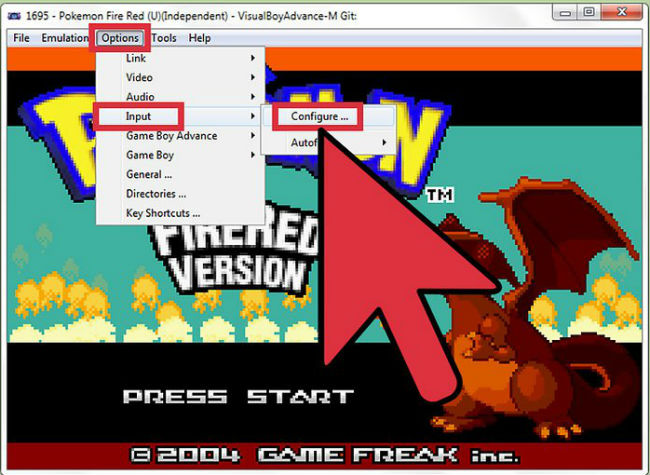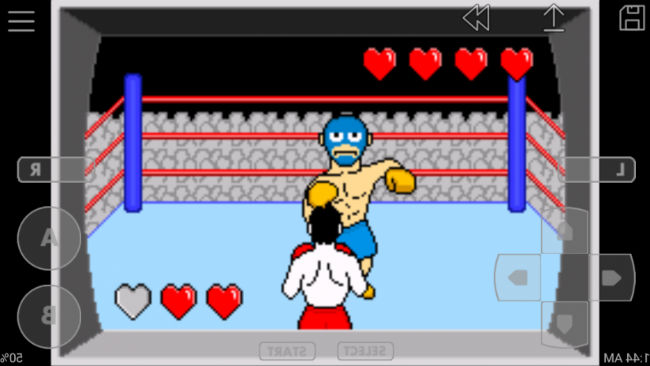The 4 Best Game Boy Advance Emulators For Windows And Android
 As some of you know, Game Boy Advance is an upgraded version of Game Boy Color. It was able to play more advanced games and it was a more powerful device in general. Today, this device is rare, but games are still desirable. So, what is the alternative? The solution is an emulator. It is software that runs on Windows or Android operating system that can run Game Boy Advance games. Here are the best emulators for the mentioned operating systems.
As some of you know, Game Boy Advance is an upgraded version of Game Boy Color. It was able to play more advanced games and it was a more powerful device in general. Today, this device is rare, but games are still desirable. So, what is the alternative? The solution is an emulator. It is software that runs on Windows or Android operating system that can run Game Boy Advance games. Here are the best emulators for the mentioned operating systems.
Top 4 Game Boy Advance Emulators
mGBA- Windows
If you look for the best way to play Game Boy Advance ROMs mGBA emulator is the answer to your prayers. It has been one of the simplest, the most popular and the most desirable software of this kind. The main advantages are simplicity and the ability to play most of the games for the handheld device we are referring to. It is easy to configure as well, so we would like to recommend this emulator for beginners and those who seek a fast alternative.
There are some advantages as well. The emulator is capable of supporting patches and cheats which is actually an issue for some emulators. You can also save a game at any given moment and continue playing when you want.
VisualBoy Advance- Windows
The VisualBoy Advance is one of the oldest emulators available on the internet. We liked the fact it still comes with regular updates which will make it better and more suitable for advanced gamers. The emulator supports most of the games and it is one of the most stable emulators you can think of.
Some features are standards. As such, you can save thegame whenever you want, remap controls, take screenshots and use cheats. This emulator is specifically designed for newer PCs and as such, it won’t run perfectly on older computers. In addition, it includes advanced features that are unavailable with the first emulator on the list.
GBA.emu- Android
The GBA.emu is a masterpiece that comes at a price. It isn’t available in free version nor there isafree trial. The developers started with a free version which had basic features, but it was abandoned after a short period of time. However, it is packed with useful features which allow gamers to use hardware controls, quick save and cheats. You also get plenty of boot options, so it is desirable for advanced gamers who want to optimize the emulators according to their personal preference. All the games you like to play are supported and the emulator is frequently updated, so you will get cool new features eventually.
If we neglect the fact thereis no official free version, we can deduce that this is the best emulator for the Android operating system available on Google Play. It is stable as well, meaning that it will run smoothly and without any annoying errors. Let’s just add that Game Boy Color emulator of the same kind is available.
John GBA- Android
The emulator in question is definitely interesting. The main advantage is the engine it uses. The same engine was used in the official games for the handheld device and it creates an almost identical gaming experience. We would like to recommend it for players who want the ultimate and the most realistic gaming experience. Additional features include the ability to slow down or speed up a game and to use touchscreen controls. In a nutshell, it is one of the most advanced emulators for Android operating system.
Users can choose between free and a paid version. Even the free version is ad-free and relatively rich in features. However, the paid version is so much better and it comes with all the features you are going to need. The only drawback is the user interface and the complexity of the emulator. It targets more advanced gamers and it may be too complex for newbies.
Download a Game Boy Advance Emulator and Start Playing Games
If you like Game Boy Advance games, now is the right moment to choose an emulator and start playing any of the games you like. All of these emulators are capable of meeting your requirements in a different manner. That’s why it is important to choose the one that meets your criteria and meets your gaming dreams.
 Epic Heroes Entertainment Movies Toys TV Video Games News Art Pop culture news goodness
Epic Heroes Entertainment Movies Toys TV Video Games News Art Pop culture news goodness