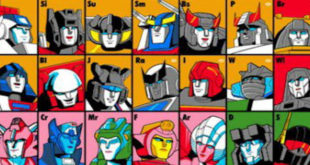Draw Comics in Ipad Pro Procreate : Key Gestures & Features for Comic Artists
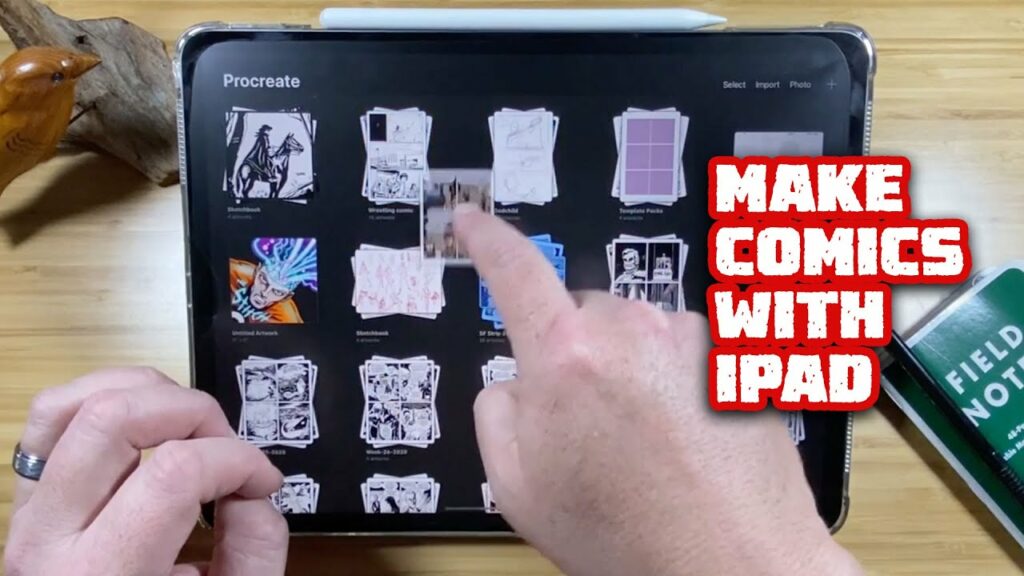
For comic artists, the iPad Pro combined with the Procreate app has become an invaluable tool for creating stunning artwork. With its intuitive interface and powerful features, this dynamic duo offers a whole new level of possibilities. The Apple Pencil allows for precise line work and shading, giving artists complete control over every aspect of their drawings.
One of the biggest advantages of using the iPad Pro and Procreate for drawing comics is the ability to easily make changes and edits. Unlike traditional mediums like pencil or ink, digital drawing allows artists to experiment without fear of ruining their work. With just a few taps of the screen, colors can be adjusted, panels can be rearranged, and mistakes can be undone. This flexibility not only saves time but also encourages creativity by removing barriers to experimentation.
The iPad Pro’s portability is another game-changer for comic artists. Gone are the days of hauling around sketchbooks, pens, erasers, and other art supplies. With everything they need in one compact device, artists can create amazing artwork anywhere at any time. Whether it’s while commuting on a train or sitting in a coffee shop sipping a latte, inspiration can strike at any moment – and now you’ll always be prepared to capture it.
In conclusion, there’s no denying that drawing comics on an iPad Pro using Procreate is an incredibly powerful tool for artists who want to push boundaries and unleash their creativity.
The combination of the iPad Pro and Procreate has revolutionized the world of digital art. With its incredible processing power and exceptional touch sensitivity, the iPad Pro offers artists a unique canvas to bring their visions to life. Add the powerful tools and features offered by Procreate, and you have an unstoppable creative force at your fingertips.
One of the standout features of Procreate is its versatility. Whether you’re a painter, illustrator, or graphic designer, this app caters to all artistic styles. From realistic oil paintings to vibrant watercolors or intricate line work, Procreate provides a wide range of brushes and customizable settings that allow artists to achieve their desired effect with ease.
Moreover, another impressive aspect of Procreate is its ability to seamlessly integrate with other software programs used in the creative industry. It supports importing and exporting files in various formats such as PSD, PDF, JPEG, or PNG, ensuring compatibility across different platforms. This simplifies collaboration between artists using different tools or allows for easy transfer between devices.
The iPad Pro by Apple has revolutionized the way we use tablets. With its sleek design, powerful performance, and versatile features, it has become a favorite among professionals and creatives alike. One of the standout features of the iPad Pro is its stunning display. The Liquid Retina XDR display not only provides incredible clarity and vivid colors but also supports true-to-life HDR content. Whether you’re editing photos, watching movies, or creating art, this display takes your visual experience to a whole new level.
Another notable aspect of the iPad Pro is its impressive processing power. Equipped with the M1 chip—the same chip powering Apple’s latest Macs—it delivers lightning-fast performance for tasks such as photo and video editing or running demanding apps. Multitasking on this device is seamless, offering a desktop-like experience where you can effortlessly switch between various apps without any lag or slowdown. Moreover, with support for Apple Pencil (2nd generation) and Magic Keyboard compatibility, you can enhance your productivity further by taking advantage of these accessories designed specifically for the iPad Pro.
The iPad Pro also boasts an advanced camera system that pushes boundaries in tablet photography and videography. Its 12-megapixel Ultra Wide front camera enables selfies like never before, capturing more details even in low light conditions. On the backside, you’ll find a dual-camera setup consisting of a 12-megapixel Wide camera along with a 10-megapixel Ultra Wide camera – perfect for capturing stunning visuals from different perspectives.
In conclusion, the iPad Pro powered by Procreate has redefined what’s possible in digital art creation. Its unmatched performance combined with the limitless possibilities offered by Procreate makes it an essential tool for any artist seeking to push boundaries and explore new horizons in their craft. Whether you’re a seasoned professional or just starting on your artistic journey – this dynamic duo will undoubtedly take your creativity to new heights.
✏️Download My Ultimate Comic Page Template + Comic Brushes for Procreate at: https://gumroad.com/l/comicpage – In this first “Make Comics in Procreate” video I want to break down some of the key features and gestures in Procreate specifically geared for comic artists. I’ll show you my setups, templates, tips and more.
The Procreate app on IPAD PRO now has everything you need to fully pencil, ink, color and even letter your comics directly on the iPad and then export them for print ready files or for your webcomics.
Who is this video series for? Ever asked yourself these questions:
– Is investing in an iPad Pro worth it?
– Can you make comics on the iPad?
– Can iPad Pro replace a Cintiq?
– Can you do everything you do in Photoshop on the iPad?
– How do you copy & paste in Procreate?
– How do you resize comics in Procreate?
– Can I export print ready files for my comics?
– How can I make more time to draw more comics?
– How do you ink comics in Procreate on iPad?
For those wanting to take their first steps at drawing comics digitally,
or maybe you’re old school and wanting to finally invest in an iPad Pro. Will it help you beat your deadlines? (yes!)
Maybe you’re drawing digitally on Cintiq or a bigger setup and you want to know if iPad Pro is capable of handling everything? Maybe you’re looking for a more portable studio.
I’ve always tried to approach digital tools from a more traditional comic creation background. In 2006 I began drawing on a Wacom Cintiq, but when iPad Pro came out I quickly found it as my go to drawing tool– Back then, Procreate was missing some key features I needed, but now it’s a real powerhouse…. in fact I sold my Cintiq two years ago after it basically was just collecting dust and taking up so much room!
With this combination of iPad Pro, Procreate the key gestures and techniques, it truly is a Cintiq killer.
In this series I want to take you through the steps of how I approach drawing comics traditionally, but using these tools to save time and make even more comics.
This is especially important for guys like me with day jobs who want to make more comics, but have limited time to produce. This process has been a lifesaver!
You’ll need a trusty iPad Pro with an apple pencil, any size will do but I enjoy the larger 12.9. Most or all of these tips will work also with the older version or used iPad Pros and first generation Apple Pencils too!
https://www.epicheroes.com/2023/04/13/how-to-draw-manga-eyes-video-tutorial/
This video was first published onSource link . We are just re-posting and re-sharing from their feed.
 Epic Heroes Entertainment Movies Toys TV Video Games News Art Pop culture news goodness
Epic Heroes Entertainment Movies Toys TV Video Games News Art Pop culture news goodness